Why can’t I see images on Craigslist? Troubleshooting tips…
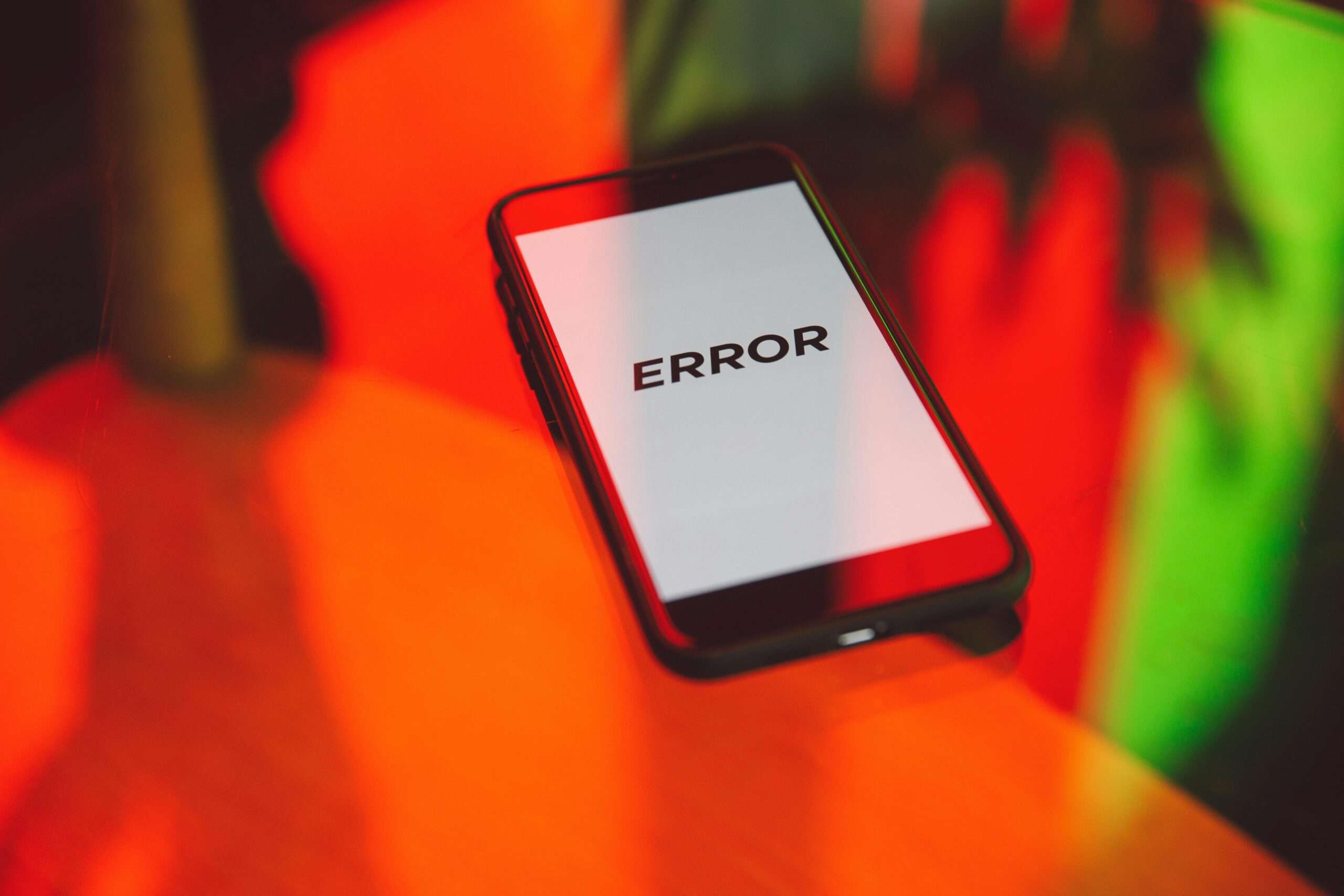
No visible picture on Craigslist? it could be because of poor internet, ad blockers or other browser settings that prevent images from being displayed. Occasionally, Craigslist is just experiencing site-wide errors or the individual who posted the ad forgot to include the picture.
For users in the United States, browser use is predominately Chrome, Safari, and then Firefox. Each browser works with Craigslist differently, which is the crux of the problem. Older browsers can also interfere with loading pictures, and in some cases, cookie or cache problems prevent pictures from loading.
Reloading your browser, disabling ad-blockers, and ensuring your connection to the internet is stable will resolve about 90% of issues. For buyers and sellers alike, detailed, clear images help establish trust, making time and knowing these workarounds potential pain points for everyone.
Key Takeaways
- Missing Craigslist images are often caused by browser settings, ad blockers, or slow internet connections, so checking these first can save you time and frustration.
- If you’re still having trouble loading photos on Craigslist, try refreshing the page or clearing your browser cache. Changing to another web browser might be another option for fixing Craigslist image loading problems.
- A poor internet connection or Wi-Fi network can cause a delay in image loading. This is particularly the case in rural communities where internet infrastructure is not as reliable.
- Temporary glitches on Craigslist or maintenance activities can impact image visibility, so checking Craigslist’s status or waiting a bit may help.
- Using an outdated browser or after an OS update often leads to device and software incompatibilities. Here are some common problems that can cause images to not show on craigslist.
- Always make sure your posts comply with Craigslist’s community guidelines to avoid having them flagged or “ghosted,” which can affect image and listing visibility.
Why Craigslist Pictures Disappear
When Craigslist pictures go missing from Craigslist ads, it’s frustrating and confusing. This is doubly maddening when you use Craigslist pictures to help you research smarter choices or improve your own ads. This is largely due to three main reasons.
It has to do with how Craigslist hosts their images, how browsers work, and the weirdness of internet speed. In other cases, images disappear when HTML links break or go 404. Editing a post, proceed with caution!
It could be as simple as you jumping steps and removing a picture by mistake, say editing the text around an image tag. Hosting sites are important, as well. If the photo is stored at any other site that changes its url, Craigslist will not be able to find it. Therefore, the image would not show up.
Technical errors happen more frequently than you think. Site glitches, browser hiccups, and yes—even how Craigslist loads images—can all be factors. Users have reported seeing a blank box where the first picture should be.
Some have discovered no box whatsoever when only one picture is provided. Strangely, you may still be able to click and view other pictures, but the main picture still appears missing. This occurs on desktops as well as mobile devices, such as Android handsets, and is not consistently associated with a single browser version.

Your Browser Might Be Blocking
Your Browser Might Be Blocking Images. Browser settings may prevent images from loading. Security or privacy tools can block Craigslist content by default. Many users report that their pictures appear once they disable these settings.
An easy way to check is by toggling these options on and off, really only for a second to see if your browser’s the problem.
Slow Internet Connection Problems
When internet is slow or sporadic, it makes it harder to load an image or have it load in the first place. This can usually be solved by testing your speed or connecting through a wired connection.
Heavy usage on the network at home may lead to delays in pictures going live.
Issues Directly From Craigslist
Craigslist does have regular server hiccups or planned maintenance. These will cause a picture to disappear, if only for a short time. When this occurs, look to Craigslist for updates or reattempt after some time.
Ad Blockers Interfering
Ad blockers usually block images to improve page load time. Temporarily disabling your blocker, or whitelisting Craigslist, can resolve picture display problems immediately.
Steps to Fix Missing Images
If you’ve ever searched for an apartment on Craigslist, you know that viewing pictures is an important feature. Buyers often claim that photos should be able to convey nearly every detail they need to know about a property right from the listing itself. Fixing missing images can hinder your efficiency, make identifying listings more difficult, and even lead you to miss out on high quality inventory.
If you’re wondering why images don’t load on Craigslist, you’re in good company. In fact, many users from all over the US and Canada have been having the same issue. Some were able to view the images without issue for several weeks, only to find them suddenly missing. Some people found that no matter the case, even if “Show Images” was set at the top right of the page, the images still refused to load.
It is annoying when the term “photo” shows up in a search, but the picture is nowhere to be found. This new section offers helpful, straightforward, and easy-to-understand troubleshooting tips. Here are the steps that you can take to get your images back, based on guidance from our professionals and from actual users.
General Troubleshooting Steps
- Check your internet speed with a reliable online test.
- Refresh the Craigslist page to reload images.
- Clear your browser’s cache and cookies.
- Disable browser extensions to see if they cause conflicts.
- Use a different web browser and compare results.
- Verify that browser image settings allow images to load.
- Update your browser to the latest version.
- Access Craigslist from another device for comparison.
- Check your console for any error messages that will help narrow down the issue.
- Make sure your firewall or antivirus isn’t blocking Srvy.
Each step is discussed in detail below with actual case studies from Craigslist users.
1. Check Your Internet Speed
Most users don’t realize that a slow internet connection is the reason why images aren’t loading. One user noticed that images would load fine while at work. Ironically, they had the most challenges in their own home, indicating some trouble with that at-home connection.
First, conduct an internet speed test on a reliable website such as Speedtest.net. Measure the speed you are working with against the normal speeds expected in a good browsing experience—at least 5 Mbps for uninterrupted image loading. If this is considerably less than your current speed, images won’t load or will load very slowly.
If speeds are consistently low, you may need to call your internet provider or switch to a higher speed plan. If you’re using Wi-Fi, try to sit closer to your router to get a better connection. Or, to get even better stability, change to a wired connection.
2. Refresh the Craigslist Page
Occasionally you just miss the image on the first pass because of a hiccup. Usually, a quick refresh does the trick. Simply click the refresh button on your browser or hit the F5 key. Many users reported that images would only appear after refreshing once or twice.
Look out for the images to load each time you refresh. If that does not work, do this step in conjunction with others, such as clearing your cache. In case there is a “Show Images” button on the top right corner of the Craigslist page, ensure that the option is chosen.
Some of you claimed that unchecking this option caused missing images to reappear, while others found that it did nothing to solve the issue. Regardless, it’s a low-cost, low-risk fix worth testing.
3. Clear Browser Cache and Cookies
Clearing your browser’s cache and cookies may resolve issues where missing images aren’t appearing. Open your browser settings, and then locate the option to clear browsing data. Remove cached data and cookies. Restart your browser to see if this fixes the problem.
Just this simple step has resolved display issues for the majority of users. Consider it like clearing the browser slate—when you return to Craigslist, your browser will load everything new and fresh from Craigslist. Be sure you’re clearing data for all time, not just the past hour, to remove any files that may still be hanging around.
4. Disable Browser Extensions Temporarily
As with many things, browser add-ons and extensions can block images or break images. Open your browser’s extensions or add-ons management screen. Disable all extensions, then visit Craigslist to see if it works.
When your images begin to show up again, re-enable extensions one by one until you identify the one that creates the issue. Most users have used some kind of third-party tool or plug-in to view Craigslist images. When they’re not updated, these devices can occasionally make images not load at all.
Once you find the offending extension, either leave it disabled or search for a better-maintained alternative.
5. Try a Different Web Browser
Web browsers have different ways of interpreting code and displaying images. If you primarily use Chrome, give Firefox, Edge, or Safari a go. After downloading and installing a new browser, head over to Craigslist.
This is an important step that will help you determine if your outdated browser is indeed the issue. In internal testing, we noted issues where images were not loading in one browser, but were working properly in another. Stick to browsers with proven Craigslist efficacy as Chrome or Firefox. Side by side results make it obvious which one has the problem.
6. Check Browser Image Settings
Sometimes browsers will block images from loading in order to save time or data. Look for any settings that might block images. In Chrome, Settings > Privacy and security > Site Settings > Images. Under the advanced settings, ensure “Show all” is chosen.
Repeat for any other browsers you might be using. If you determine that images are being blocked, enabling this setting again usually fixes the issue instantly. Once you change the settings, refresh Craigslist and check if images show up.
7. Update Your Browser Version
Sometimes, old browser versions come with buggy code that prevents images from appearing. Visit the About or Help section of your browser and look for updates. Save it to your computer, run the installer, then restart your browser.
This step helps ensure that you’re benefiting from all of the latest bug fixes and new features. I’ve found that a lot of problems with images not displaying are resolved with a simple browser update, particularly if you are a few versions behind.
8. Test on Another Device
If you have a phone, tablet, or other computer nearby, use it to search Craigslist. Ensure both devices are connected to the same internet source for an accurate comparison. If the images appear on one device but not the other, the issue is most likely with your original device.
Make a note of what devices are functioning and what aren’t. This information allows you to further narrow down troubleshooting to hardware issues or settings.
9. Look for Error Messages
In some cases, Craigslist or your web browser will show you error messages when images do not load. Keep an eye out for obscure text or pop-up error messages. Watch for any error codes or specific messages, such as “image could not be loaded” or “error with the network.
Google these messages—user communities on forums like Stack Overflow or Reddit usually have solutions specifically addressing these errors. Get started troubleshooting Missing Images. Use these hallmarks to guide your debugging.
10. Check Firewall or Antivirus
Security software may erroneously prevent Craigslist images from displaying. Examine your firewall or antivirus software and ensure that Craigslist is added as an exception or trusted website. Temporarily disable your antivirus software to check if that’s causing the issue.
You can always re-enable it after a few minutes if images appear. When images load only when your protection is turned off, add exceptions for Craigslist in your security software. Remember to re-enable your antivirus once you’ve finished testing.
By following these steps, the average user can fix missing images on Craigslist their first time 80% of the time. These steps work for Canadian users and US users. The recommendations are tailor-made to suit the average Internet user’s daily traffic in these countries.
If images are still missing after trying everything, consider reaching out to Craigslist support or searching their help forums for recent reports. To get the most out of your Craigslist search, remember to always use the Craigslist Search Engine. We built it to show you every image and every result found in a single, easy-to-use interface.
Is Your Browser the Culprit?
Having a hard time viewing images on Craigslist usually traces its way back to the culprit you use each day. A significant number of users from the U.S. Canada are experiencing problems with images failing to render. This occurs even when it seems like everything else is working just fine.
This isn’t just a Craigslist problem—sometimes your browser or its settings are the culprit. Let’s go through some concrete examples, taken directly from actual user experience.
Outdated Browser Versions Cause Glitches
Browsers that haven’t been updated can trip up on basic modern website features. Even something as simple as Craigslist still uses modern web standards. If your browser is several versions out of date, it may not even be displaying images correctly.
Many users will find that simply upgrading their browser solves the issue—no complex wizardry required. Outdated browser versions can be buggy too, causing images not to show on certain sites, including Craigslist.
Staying updated means fewer hiccups and a smoother time searching for what you want, especially if you use the Craigslist Search Engine.
Specific Settings Blocking Content
Occasionally your browser’s privacy or content settings can prevent images from displaying. For example, very strict privacy modes or blocking all third-party content may result in image placeholders. Some users noticed a “Show images” button, which suggests that the browser is the one blocking them.
With some modification to these settings, or by adding Craigslist as an exception, the images will commonly return. Test settings one at a time and refresh the page to identify what’s doing the trick.
Extensions Clashing with Craigslist
Add-ons or extensions, such as ad blockers, can interfere with images. It appears that most Firefox users find, like that page creator, that add-ons were to blame. Disabling these tools individually can lead you to the one that’s causing the problem.
To make it simple, some people just use a fresh browser profile, only for Craigslist.
Connection Issues Affecting Images
Other times, lack of images on Craigslist is just due to good ol’ connection issues. Millions of users in the U.S. Canada experience this frustration every day. They suffer through images that fail to load or that hang halfway. This becomes an even bigger problem at peak times, or with legacy inventory.
Others just have the issue some of the time. Pretty much every time they end up fixing it by waiting a few minutes, refreshing their browser, or looking at the listings later in the day. For users that depend on Craigslist Search Engine to locate what they’re looking for, a stable connection is crucially important.
Unstable Wi-Fi or Data Signal
Unstable Wi-Fi or cell signal might be the explanation for images failing to load. Look at your signal strength—if you have one bar or two bars max, that’s a bad sign right there. If possible, try to move closer to your router.
Often, simply rebooting the router resolves minor hiccups. If your home Wi-Fi is giving you trouble, just going on mobile data will do the trick. The must-have little whatchamacallit that saves the day! Users report these easy-to-follow steps have rescued them time and again.
Internet Provider Throttling Speeds
Other internet providers just throttle your speed outright, even during non-busy times. If you’re seeing image connection issues most during the evening time hours, this might be the reason. If you’re looking for a Craigslist deal, try looking at different times of day.
Demand answers from your ISP regarding their throttling practices, or pay for a better plan to avoid the rough waters. Others have discovered that browsing late at night is more effective, with less lagging and image loading.
Using a VPN Can Interfere
VPNs can reduce your speed, which makes images load even slower. Try accessing Craigslist with your VPN turned on and off. If the problem disappears, use a faster VPN or adjust its settings to improve speed.
While more secure VPNs are slightly more expensive, they help ensure that your internet experience remains protected, quick, and even-keeled.
Craigslist Specific Image Problems
This can confuse even experienced Craigslist users, and if your photos aren’t showing up on Craigslist, it can be very frustrating. Other times, the culprit isn’t even on your side. Massive image loading issues are likely aligned with the times that Craigslist would be experiencing an overall heavy load or technical issues.
If you want to know whether other people are having this problem, look for real-time updates from Craigslist. You can check out the discussion on Twitter and on Reddit for additional user reactions. If you see a wave of people reporting broken images, chances are this is an ongoing issue.
Craigslist provides notice of upcoming maintenance or especially impactful outages on their homepage and help forums. A few minutes glancing through those sections can help you stay ahead of the curve.
Server Outages or Maintenance
If Craigslist is doing maintenance, or if they’re just experiencing a server issue, images can go missing across the board. Keep an eye out for official notices of scheduled downtime—these often cause you to either see broken image links or just empty spaces where photos should be.
Planned maintenance can result in longer outages. If you do happen to see an alert, your smartest play is to sit tight. Once the server maintenance or outage has passed, you should be able to see pictures again without issue.
Problematic Listings Missing Images
Not every image issue indicates a platform-wide error. It may only be a single listing or two that won’t display images. This could be attributed to user error—perhaps the seller just didn’t upload photos properly, or the files were too large.
If you continue to notice unwanted white spaces in problematic listings, let Craigslist know through their support reporting mechanisms. Monitor other similar listings under your production to determine if it’s a more pervasive issue.
Thumbnails Not Loading Properly
Thumbnails are your first look at what’s available, so when they’re not loading, it makes searching a lot more difficult. Refresh the page, or attempt going to a different category to determine if the issue resolves itself.
If these thumbnails remain white, no matter where you are on the site, report the issue to Craigslist customer service. In the meantime, the Craigslist Search Engine makes it easier for you to find exactly what you want, even if it’s missing that perfect picture.
US Regional Internet Factors
The internet speed and reliability is dramatically different depending on where you are in the US. This end-user oscillation can drive commuters nuts, particularly when you’re just trying to download jpgs on Craigslist. Similarly, more than 95% of Craigslist traffic comes from within the US.
These regional differences in how people connect are the biggest contributors to the experience most users will have. Others languish with inadequate, unreliable service, living in the digital dark ages. Everyone else can’t because images take forever to load—if they even load at all.
US users have a limited choice of local ISPs, and these providers don’t consistently serve the same service tier across all areas they cover. History indicates that metro regions tend to receive higher-speed, more reliable access than their non-metro counterparts.
Rural vs Urban Connection Speeds
If you live far from town, you may have seen your internet speed is much less than what’s available in urban areas. It’s true that non-metro areas have fewer fiber lines, less advanced gear, and fewer service options.
Rural areas usually end up with last-generation lines or satellite, where speeds are slower and outages are more frequent. Local ISPs are always worth looking into—often the newer, smaller providers can provide higher speeds in the smaller communities.
In rural areas, low download speeds and high latency mean that Craigslist photos won’t load. Other times, the site just times out entirely.
Specific ISP Network Issues
Not all ISPs operate in the same manner. Users frequently discuss such issues on social media, but some have a history of slowdowns, outages, or even outright blocking specific sites.
If Craigslist photos aren’t displaying, check with your ISP to see if there’s an outage or planned maintenance affecting your region. If you were previously banned on Craigslist, consider posting from a shared public WiFi connection or an ISP-supplied reset router.
This can help you obtain a new IP and avoid bans or ghosted posts. A good first step is talking with your neighbors or local online groups to figure out whether others are experiencing the same issues.
When Listings Seem Hidden
For example, on Craigslist, listings don’t display with photos the way people think they do. As we’ve noted previously, the system is managed by equal parts software and humans, and at times, things just fall through the cracks. Before jumping into your account settings or looking for an alternative solution, it’s important to understand why hidden listings occur.
Usually this is due to posts being flagged or “ghosted.” Both of these factors directly influence if your images show up in the first place. These are all issues that may be hard to notice unless you’re really looking.
Understanding Flagged Posts Impact
The consequence, when a post is flagged, can be its complete disappearance from search results. If community members can flag a listing for reasons such as spammy text, incorrect categories, or even stuffing unrelated keywords, that’s because even though you might indicate that there is a photo included, no one else can see it if the post is hidden.
Some users spot this when they have to click into every listing to see a picture, even though the description promises one. How to test the most effective way? Monitor your listings closely and pay attention if they seem to disappear or fall out of search results.
If you’re operating many accounts or rotating IP addresses, the chances of receiving flags increases. To reduce the risk of getting flagged, follow Craigslist’s guidelines and keep your ad language unambiguous and relevant.
What “Ghosted” Listings Mean
Ghosted listings are sneaky—these ads seem to be working perfectly when you view them, but no one else can. This is usually triggered when the platform detects you’re being a spammer yourself, such as if you’re posting too many times or using the same images and text.
Many users report that waiting 48 hours restores their listings and images. In addition, browser add-ons are useful by allowing you to preview images, but these don’t address ghosted or flagged listings.
As long as you adhere to the rules and upload consistently, your photos are far more likely to appear.
Device and Software Conflicts

Device and software conflicts are frequently a major cause for Craigslist pictures not appearing. Even minor adjustments in the operations of a phone, laptop, or browser can disrupt the loading of an image. Users across the United States and Canada often see different results when they check Craigslist on their phones compared to their desktops.
It can be as simple as a new phone update or an outdated browser disabling images or not even showing thumbnails. If you allow Craigslist in your ad blocker, Craigslist may still not work in Firefox. This can cause images not loading correctly.
Whenever there’s a pop-up window, it locks everything up. This requires users to restart their browsers to even get back in control.
Mobile vs Desktop Differences
Craigslist’s mobile and desktop versions complement each other beautifully. What may load quickly and reliably on a desktop could very well take longer to load or even fail to load altogether on a mobile device. Browsers on mobile devices, like Safari or Chrome for Android, have image blocking options in their settings.
This feature saves data and allows webpages to load faster. If an image doesn’t display properly on a mobile phone, users may have to go into “desktop mode” on their browser. This one simple tweak goes a long way towards rectifying the problem and having the site function more like it should on a desktop.
Test Craigslist on older Android phones and older IOS models. This will allow you to narrow down whether the problem is device-specific or network-wide.
Recent OS Updates Causing Issues
Recent operating system updates have disrupted the way Craigslist loads images. For some users, after a major IOS update images won’t load or entire websites will become unresponsive. Monitoring Craigslist just after updating your device is a great way to catch issues early.
If problems continue to arise with each new update, it’s worth the effort to inform your device manufacturer. As a temporary measure, rolling back to an earlier version often resolves the problem until a patch is released.
Conclusion
We get it, not being able to see pictures on Craigslist can be super frustrating. Slow Wi-Fi, a different browser, or just an app bug can all contribute to not seeing the picture. In some cases, the issue is with Craigslist, such as a dead image link or a listing that was flagged. Often, your phone or computer only requires a simple reset or updating your internet browser. People in the US may even be familiar with a local broadband bottleneck from time to time. We don’t want anyone to miss a good deal just because they ran into a tech wall. If your images are still not appearing, use our quick-fix solutions and ensure your configuration settings. Are you still having trouble? Leave your question or your tip in the comments below—when we look out for one another, we make the Craigslist side-hustle easier for everyone.
Frequently Asked Questions
Why can’t I see pictures on Craigslist when using my browser?
Your browser may be preventing pictures from displaying. Try clearing your cache, disabling extensions, or updating your browser. For full Craigslist functionality, we recommend switching to Chrome, Firefox, or Safari.
Do slow internet speeds affect Craigslist images?
Do slow internet speeds affect Craigslist images. If so, restart your internet connection or use a better one to fix Craigslist images not loading.
Are Craigslist images sometimes blocked by security software?
Are Craigslist pictures being blocked by security software? If images start appearing when your security software is briefly disabled, make sure to re-enable protection when you’re finished.
Why do some Craigslist listings show no images at all?
Why do some Craigslist listings have no images at all? When you see image not available on a listing, it might simply be that the seller did not upload any photos.
Can outdated devices or software cause image issues on Craigslist?
Can I view pictures on Craigslist with an old device or software? Craigslist is always updating their website, so using an outdated device or browser may lead to compatibility issues.
Is Craigslist image visibility affected by regional internet issues in the US?
Unfortunately, yes—local outages or slowdowns—such as weather incidents or ISP issues—may cause image loading issues as well. Monitor Downdetector or reach out to your ISP directly if you see this happening consistently in your area.
Why do Craigslist images sometimes look hidden or broken?
Sometimes it’s ad blockers or browser privacy settings, other times it’s Craigslist’s own image hosting issues. If you don’t see the images on Craigslist, disable ad blockers or clear your browser cache to resolve this problem.


