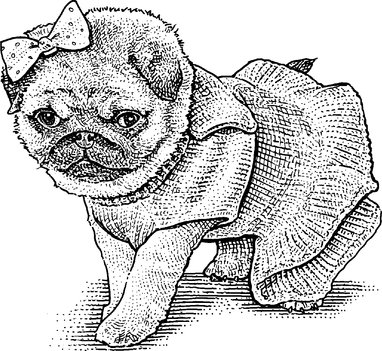How to Post Pictures on Craigslist: Step-by-Step Guide

Posting pictures on Craigslist is a pretty straightforward process. After uploading, simply click the add images button and upload photos straight from your computer or smartphone.
Craigslist allows people to upload a maximum of 24 images per post, with the first image being used as the cover photo. Bright, high-quality images will make potential buyers more confident in your listing and better highlight what you have to offer.
We recommend using JPG, PNG, or GIF files for optimum quality and that each individual photo is less than 5 MB. Take your pics in natural light and use a simple background to ensure your ad pops out from the rest.
It’s free to post pictures and it’s the same process for every city in the entire United States using Craigslist. Read on for step-by-step advice to post your photos and get your listing looking crisp.
Start Your Craigslist Ad Right
Getting your Craigslist ad in front of the right people begins with making strategic decisions before you ever add a single photo. Every step—location, category, and ad details—significantly impacts how your listing is going to perform. Allow as little time as possible between ads getting posted and removed.
Choose Your Location First
Decide where you want to target your buyers. For example, if you live in Houston, you want to be listing your ad under that city, not all of Texas. Craigslist has a handy map tool that will let you hone in on your specific neighborhood.
This allows the local buyers in your area to find you quickly. For rentals, showing the front of the property in your first photo brings in serious leads, especially if you match the location to folks looking for a new place nearby.
Selling a used car in a popular neighborhood? Choose your location wisely – ensure that your listing will appear in searches for that area of town.
Pick the Best Category
Craigslist allows you to choose a specific category. Spend a couple of minutes searching to find the most appropriate one for your item. So, if you’re selling a used couch, “furniture” might be more appropriate than “everything else.
Subcategories count, too—listing a mountain bike under “bikes” instead of “sports” makes it much easier for cyclists to find it. Misplaced ads don’t just get flagged, they get passed over, leading to fewer people seeing your post.
Write Your Ad Details
Remember, your title is your first handshake—don’t be shady! A catchier title like “LIKE-NEW couch, smoke-free home” will get a lot more views than just “Sofa for sale.
For vehicles, a three-quarter view shot from the side and candid descriptions such as “One owner,” or “Runs GREAT” instill confidence. List your price, condition, and specs right away.
Share safe contact information. Don’t risk having your personal number shared. Additional photos are always beneficial, but your first photo is the one buyers most frequently notice.
How to Add Pictures Easily
Including photos on your Craigslist ad is important. That’s gives you the opportunity to present your thing in the most positive light possible. High quality and clear images help pull your listing to the top of the pack.
I’ve found that failing to do this step or doing it half-heartedly can lose you genuine interest from potential buyers. The bottom line Once you know how to add pictures, you save yourself time and your blog post will be more polished.
No matter where you are—Chicago, or anywhere in the US—you can participate by posting from home! The process is the same, but note that small details will change based on your device or browser.
1. Find the Image Upload Section
The Craigslist uploader (This is showing the first step on a new posting, where Craigslist opens the form for you) There, you’ll find it simple to fill out your information.
Once you’ve entered your title, price and description, scroll to the bottom to see the image upload area. Not exactly the most obscure, but it is the kind of thing that’s easy to overlook when you’re rushed.
You should see a big blue box, or at least a button that says “Add Pictures” or the equivalent, which is often just “Pictures.” Since Craigslist is very basic in their formatting, you should see a gray box with a camera or plus sign.
On a desktop, the section is located underneath the paragraph entry fields. On mobile, you might have to swipe down even more. If you notice a place where it says something like “Drag images here” or “Select files,” you’re in the proper area.
2. Click “Add Images” Button
This is one step that often trips up newbies. Note that you need to click the precise blue “Add Images” button, not other buttons around it. Craigslist used to put this in a big, colorful font to really get your attention.
Note: Depending on what browser you are using, this button might say “Choose Files” instead or simply be a camera icon. This just means you need to press it once. If you don’t see anything happening, first be sure to check your browser settings.
If you have a pop-up blocker, that can prevent the upload window from opening. On mobile, the button works similarly, but it might be smaller or hidden behind a menu. Simply tap it, and your phone’s image picker will appear.
If you have trouble, please try a different browser or reload the page. It’s designed to be easy, but sometimes there are tech gremlins.
3. Select Photos From Device
When the upload window opens, you’re staring at your own files. This is where a little foresight goes a long way. Store your edited and curated pictures in one folder on your computer or phone gallery so you can find them quickly.
Find the images that show your item from every angle: front, back, close-up, and any unique features. On Windows devices, hold down the “Ctrl” key to select multiple photos. If you’re on a Mac, use the “Command” key instead.
On a mobile device, select each photo you would like to include. Bulk uploads spare you the hassle of doing it one by one for each photo. If you have any doubt about which to choose, choose more. You can always take off the additionals later on before you publish.
4. Wait for Uploads
As soon as your pictures are chosen, they require some time to upload to Craigslist’s servers. This is the place where waiting gives the highest reward. If you’re on a strong Wi-Fi connection, uploads can complete in seconds.
If you’re on a slower connection, you may notice progress bars or spinning icons loading next to each image. Avoid navigating away from this page or closing your browser before the uploads are complete and you see an indication that your uploads are finished.
If you upload a very large batch, keep an eye out for an error message that can appear if something goes wrong. Often, a picture doesn’t load for simple reasons, like being oversized or having the incorrect format.
For optimal image uploading experience, please use .jpg or .png images. If it says upload failed, consider resizing your photo or selecting a different one.
5. Arrange Your Picture Order
Now, check your uploaded pictures. On Craigslist, you can drag and drop pictures to determine how they are presented. Consider it from the standpoint of a prospective buyer, viewing your post as they scroll through their feed.
Remember, the first picture is the one that gets the most views, so lead with your best shot. For example, if you’re marketing a kitchen mixer, lead with a high-quality, front-facing image of the mixer.
Whatever you choose, just ensure it has good lighting to highlight the subject. Follow with the detail shots, such as the attachments or a close-up shot of the controls.
If you are selling a used bike in Los Angeles, begin with a full-frame view from the front. Then, highlight close-up images of the tires, seat and gears. Clear, logical order aids buyers in transitioning from the overview to the fine points.
6. Set Your Main Image
Craigslist automatically uses the first picture as your main image. Fortunately, that’s something you can quickly change by dragging your best photo to the front of the lineup. This is key.
Your featured image will appear in listings in search view, enticing potential buyers to click. Choose the image that is the sharpest, brightest, and best represents the object as it would appear in person.
No distractions in the background, proper lighting, and a true skin tone. For culinary or grocery products, ensure that the packaging is free of dirt and the brand name is prominent. If you’re adding a bunch of things at once, select the image that best represents the whole series.
7. Review Before Publishing
Make sure each image is properly oriented and clear. No weird angles, no out of focus shots. Check for typos, misspellings, or incorrect product details and ensure all photos represent the product accurately.
If you notice something wrong, you can remove or edit a photo by clicking the “remove” or “edit” button next to it and going through the process again. A thorough final review prevents small errors that might otherwise repel potential buyers.
For entrepreneurs of color seeking to sell in competitive markets, these minutiae make a difference. You want your post to come across as professional and legitimate.
Make Your Pictures Pop

With high-quality images, your Craigslist ad will be more attractive to prospective renters. Because buyers see pictures first and read the description second, if at all, clear, crisp, well-lit photos are often what seal the deal. High-quality images, professional, clear, and engaging, help establish the mood and direct the viewer’s eye while creating a level of confidence right off the bat.
Use Good Natural Lighting
Images taken in natural light highlight your product’s authentic colors and texture. Place your subject next to a window or go outdoors when you can. Diffused daylight reduces glaring shadows and helps colors come to life.
Avoid flash and strong lights, as these will wash out colors or create glare. From my experience, a cloudy day is the ideal scenario, since it provides the most even lighting.
Clean Up Your Item
In general, a clean item is going to look better. Please wipe down rough surfaces, remove dust from corners and clean scuffs where possible. Clean up your item.
Remove any distracting clutter around your item, so nothing distracts from the main focus. If you are selling a bike, make sure that the frame is polished and the tires are pumped. Try to remove any shoes or tools from the frame to maintain the focus on the bike.
Show Different Angles
One photo just won’t do it. Shoot your product from multiple angles—front, back, and macro shots of important details. This ensures that your buyers know exactly what they’re getting.
If your couch has special stitching detail or a little wear, include it. The more you show buyers, the fewer surprises there will be down the road.
Keep Backgrounds Simple
Select a solid-colored wall, a large neutral-colored sheet, or a clean floor. Having a simple background will let your item shine and will give your listing a professional touch.
Overly distracting or cluttered backgrounds are really unappealing and will make these buyers question what you have to hide.
My Take: Honesty Sells
Avoid covering up imperfections or over-filtering images. Clear, honest photos help establish trust. A buyer that leaves feeling deceived won’t return.
Get Image Specs Right
Whether you’re new to posting pictures on Craigslist or are just starting, getting the technical specs right is everything. Each platform has its own set of draconian image specs. If these specifications are not adhered to, your uploads will be skipped or the uploaded images may look warped.
Spending some time and attention on this aspect will pay off in making your post shine and saving you a ton of time.
Understand File Size Limits
While Craigslist allows uploads up to about 4MB per picture, it’s better to go a bit smaller so that your listing loads quickly for potential buyers. Aim for file sizes significantly smaller than this limit.
A good target: stick to 800px wide by 600px high, which fits the “full page” look. This dimension retains a high level of detail while not monopolizing user’s bandwidth.
Save as JPG with Low Compression. Blurry outcomes are the result of high compression settings. Ensuring at least medium quality will ensure the ad looks clear and professional.
Use Common File Types
Don’t stray too far from JPEG or PNG for images. These formats are far superior on Craigslist and provide easily measurable results. PNG files support transparency and can display indexed color (fewer colors).
This is why PNG files are the preferred file type for logos and pictures that include text. GIFs for simple graphics or maps, GIF files provide a space-efficient option that loads quickly.
Avoid non-standard file types—Craigslist may not recognize them.
Resize Photos If Needed
If your camera vomits massive images, downsize them before you upload. Free programs such as Paint, GIMP, or an online photo editor make it quick and easy to resize photos.
Wide images should be around 500–800 pixels wide at most, large enough to convey detail, but not so large that they daunt the viewer. Crop out the dead space on one edge to draw attention to the main subject.
Check Mobile vs Desktop View
Craigslist on mobile and desktop view. View your ad on mobile and desktop to ensure your images are properly aligned and aren’t being cut off.
Edit as necessary—well-composed, high-res images have a professional appearance everywhere, making buyers confident in your listing.
Fix Annoying Upload Glitches
Not even the most battle-tested Craigslist users are immune to the upload glitches. Understanding why these mistakes occur and how to avoid them makes your uploading experience easier and more enjoyable. Addressing these problems sooner means your listings appear more professional and you have more time to focus on growing your business.
Check Your Internet Speed
This is a tricky one because slow or spotty internet is the number one cause of upload failures. Testing your connection through free online tools, such as FCC Speed Test, can help reveal if speed is the issue. If your uploads are slow or keep freezing, don’t wait!
Either get closer to your router, use a wired connection, or use your phone as a hotspot. With reliable internet, you can avoid the headaches and post in a more timely manner.
Clear Browser Cache/Cookies
In some cases, your browser’s cache causes issues. This action clears out old cache files and cookies that could be preventing an upload. Once cleared, be sure to exit and restart your browser.
This one quick fix can clear out some really annoying upload glitches and provide your session with a clean slate to start from.
Try a Different Browser
You’d be surprised how much a browser affects the way Craigslist’s upload tool functions. If you’re having an issue with Chrome, switch to Firefox or Edge. Every browser has its own unique way of handling uploads so trying another browser often fixes strange glitches.
It’s an easy approach to experiment and find out what works best for you.
Ensure Correct File Format
Craigslist supports standard image formats such as JPG, PNG and GIF. Save yourself from headaches later by verifying your images prior to upload. If your raw photos arrive in a different format, you can convert them using free online tools.
Even simple photo editing programs can help you make sure they’re within Craigslist’s limits.
Reduce Image File Size
Uploading big images may not work, or make posting really sluggish. You can use tools like TinyPNG or photo editors on your desktop to compress your images.
She recommends reducing image file size. Smaller files, she says, upload faster and still retain high quality appearance in your listing.
Post Photos Safely Online
Whether you’re selling or buying something on Craigslist, a photo can make your item pop, but it’s a great idea to keep your personal information at the forefront. Consider the possible threats before posting an image. It’s easy to accidentally include things you don’t intend to in photos.
Even a street sign or the label on your mail package can sneak in. Most sellers are unaware that these seemingly benign details can sometimes be used to trace back your home address or phone number. As a general rule, it’s best to restrict photos to eight or less. This helps you maintain a clutter-free listing that doesn’t confuse buyers.
Avoid Showing Personal Info
Always review your photos for any identifying information before posting. Avoid displaying personal identifiers, such as house numbers, license plates, or anything else that can be traced back to your routine. Others take the route of using photo editing software to obscure background identifying features or remove people’s faces.
Get in tight on the product, such as a bike’s frame or a laptop’s keyboard. This protects your privacy and keeps the buyer’s attention focused where it needs to be.
Be Mindful of Copyright
Only post photos that you took, or that you have permission to use. If you use someone else’s image, you risk copyright litigation and your post being taken down. If you’re an artist who is reselling, take your own shots—even with a simple camera phone.
Your own photo helps establish trust with potential buyers and displays the authenticity of what you’re actually selling.
Know Image Content Rules
Each site like Craigslist has its own additional rules about what images you can post. Ensure your photographs do not contain copyrighted materials. Avoid posting content that you know the community will flag.
Finally, always thoroughly review to make sure your post is going into the correct category and for the correct location. You can delete or replace photos with new ones if you really have to.
Conclusion
When you want to create effective ads on Craigslist, clear and bright images do most of the work for you. Take high-quality images, ensure they meet the size requirement and directly upload them to the listing. Avoid using colored lamps, black lights or red lights. Crop out the distractions. Be mindful of a slow internet connection, as uploads will sometimes fail unexpectedly. Protect your privacy—don’t include any identifiable information like faces or home addresses. High-quality images will set your listing apart from others on Craigslist and increase your chances of selling or renting out your property sooner. People in the States get suspicious of overly edited or doctored photos, so don’t go overboard with the filters—be real, be honest. Have a question or having trouble with something? Leave a note below or contact me directly. When you share your Craigslist photo tips, everyone wins — including you! Good luck with your listing!
Frequently Asked Questions
How do I start a Craigslist ad with pictures?
Start by choosing your city and the appropriate category for your ad. Once you have completed the required fields, the site will ask you to upload pictures before finalizing your post.
What file types does Craigslist accept for pictures?
What file types does Craigslist accept for pictures craigslist pic file types Check the size to ensure your file uploads smoothly.
How many pictures can I upload to my Craigslist ad?
Per Craigslist ad, you can upload up to 24 pictures. The brighter and clearer your photos are, the more local buyers will be drawn to your Craigslist ad.
What are the best image sizes for Craigslist?
Each photo needs to be under 4MB. The ideal image size for Craigslist is approximately 600 x 450 pixels (in JPG format).
Why are my Craigslist pictures not uploading?
So make sure that you check internet connection, file size and format. If you still have issues, test clearing your browser cache or using a different browser.
How can I make my Craigslist pictures look better?
Use natural light, shoot against a clean background, and include different angles. Clear, high-quality images will make it easier for your ad to stand out.
Is it safe to post photos on Craigslist?
Yup, just don’t post pictures that include identifying information or information that pins down your location. Review your photos for any personal identifiers like visible home addresses or faces before you upload.